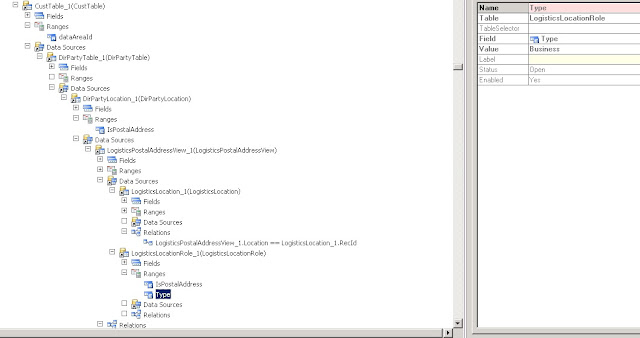Below is X++ Code to get Company name , Phone and fax in D365FO. You can try in Job to check to values. CompanyInfo Company; ; Company = CompanyInfo::find(); info(strFmt("Company Name : %1", Company.Name)); info(strFmt("Company Phone : %1", Company.phone())); info(strFmt("Company Phone : %1", Company.telefax()));
Technical Tutorials x++,tips on issues or troubleshooting On Ax ERP ,Microsoft Dynamics 365,Ax 2012,Microsoft , U.S.,Business Software solution.